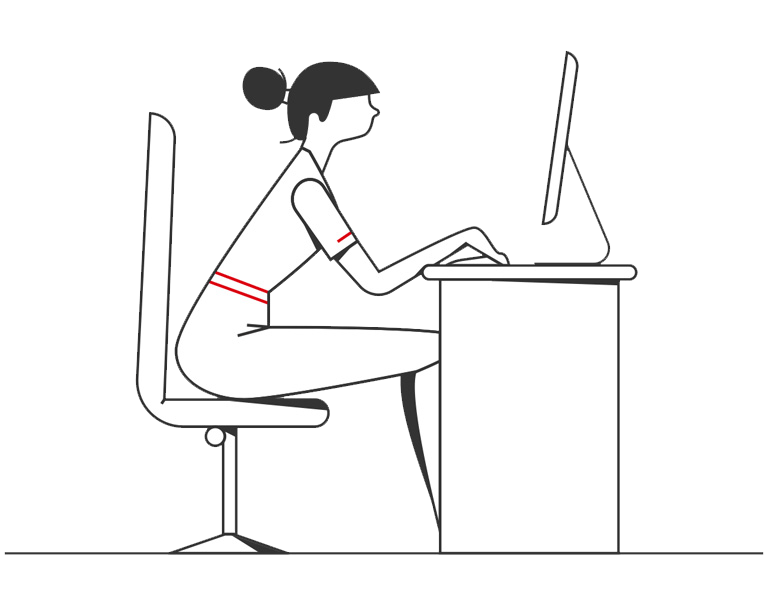Trade Transaction Tracker Tools
Back to Digital BankingLive on WeChat, the HSBCnet Mobile app and email platforms, trade transaction tracker tools provide a much easier and faster access to your trade transactions anytime, anywhere.
Trade notifications on WeChat

No need to enter your email or download any other app and you can get transaction status notifications anytime and anywhere for updates and details of your trade transactions.
Easy 4-step set-up:
- Open WeChat and scan the QR code of HSBC China Corporate Banking WeChat Service Account
- Click on “user binding” in the menu and select “trade user binding”
- Read and accept “terms and conditions”
- Enter your HSBC trade account number, Instant@dvice email address, bill or DC reference number and the confirmation code provided to your email address. To unbind, follow the required steps in the menu
Trade transaction tracker on HSBCnet Mobile app
It gives you an overview of all your documentary credits, collections, guarantees and trade loans in one single app.
Easy 3-step set-up:
- Open the app
- Enter in your HSBC trade account number, Instant@dvice email address and bill or DC or guarantee reference number
- Enter in the confirmation code provided to your email address
HSBCnet Mobile App

iPhone

Android
What you will need:
- An Apple iPhone or Android device
- The latest version of the HSBCnet Mobile app downloaded from the Apple App Store or Baidu App Store*
- HSBC Trade Account Number
- HSBC Instant@dvice email address**
- Recent transaction reference number linked to the above account
*You only need to be registered for Instant@dvice to access the HSBC Trade Transaction Tracker, HSBCnet registration is not required.
**If you are not yet an HSBC Instant@dvice customer, please contact your local HSBC Relationship Manager.
Email notifications
- Real-time email notifications on your trade transaction progress
- Email notifications provide full transaction details, helpful for finance staff to reconcile and settle accounts